
JA Marketplace Professional
Create your own MarketPlace allowing your customers register as sellers for sell their products in exchange for a commission.
- Online only
Integrates WordPress blog in PrestaShop showing articles in your shop. Shows the latest posts or the category posts in any position of your shop.

Downloaded more than 100 times
favorite_border Add to my wishlist in the first yearWHAT THIS MODULE DOES FOR YOU
WHAT YOUR CUSTOMERS WILL LIKE
Customers can see the news of blog directly in the shop thus increasing the user experience and navigation on the site.
FEATURES
This module allows you to integrate WordPress (click here to explain what it is - spanish) into PrestaShop by displaying blog entries in any position in your shop.
To make this module work it is important to know that you have to have a WordPress blog installed and running in a domain or directory since the first thing that the module configuration requests is to provide the connection data with the API of your WordPress installation.
Do not think that it will be a difficult connection, with only the url of your blog and the user it is already possible to connect.
Besides that, from the module configuration you can:
It is very important that you thoroughly review all the documentation of the products we sell, try the demonstration and ask us any questions you have before making the purchase because product returns are not allowed, since it is non-encrypted software and it is not a tangible product.
Once sold a licences, the amount will not be returned under any circumstances except for causes attributable to this entity, in that case the origin of the problem will be studied to try to solve it by dedicating the maximum capacity to it.
In case the product is not working in your store, we will need the access data to the site (FTP and backoffice mainly) to review and solve the problems.
Only in the event that the problem could not be solved would the refund be issued.
Refund requests will not be considered if the purchase was made more than 3 months ago.
The purchase of this module includes 12 months of technical support and updates and is tacitly renewed at the end of the period.
You can cancel your subscription at any time before the end of the current period.
Download security updates.
Download compatibility updates.
Download evolutions and new functionalities.
Unlimited assistance.
Installation.
The adaptations with the different types of template.
The specific modifications or customizations that you need to make in your shop.
Solve problems related to the template, incompatibilities with third-party modules or third-party service problems such as hosting limitations among others.
Take a look at the hour bag service we offer.
View hour bag
Create your own MarketPlace allowing your customers register as sellers for sell their products in exchange for a commission.

Allows sellers in your market to select a product from the catalog to sell it with a commission and allows the customer to compare...

Allow customers to pay by credit card or PayPal in your marketplace. Allows sellers to use their PayPal account to receive direct...

Allows the customer to select a shipping option for each package and / or seller involved in the shopping cart in your marketplace.

Promote or highlight the categories and/or subcategories desired in your shop.
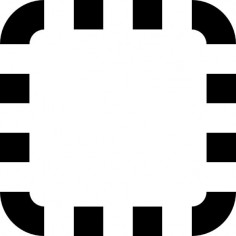
This module allows you to add a block of news or featured links at the top of your shop with scrolling text.

Creates limited time offers and countdown in your store with the aim of increasing compulsive purchases.

Adds blocks advertising or banners with links without limits at any position of your shop.