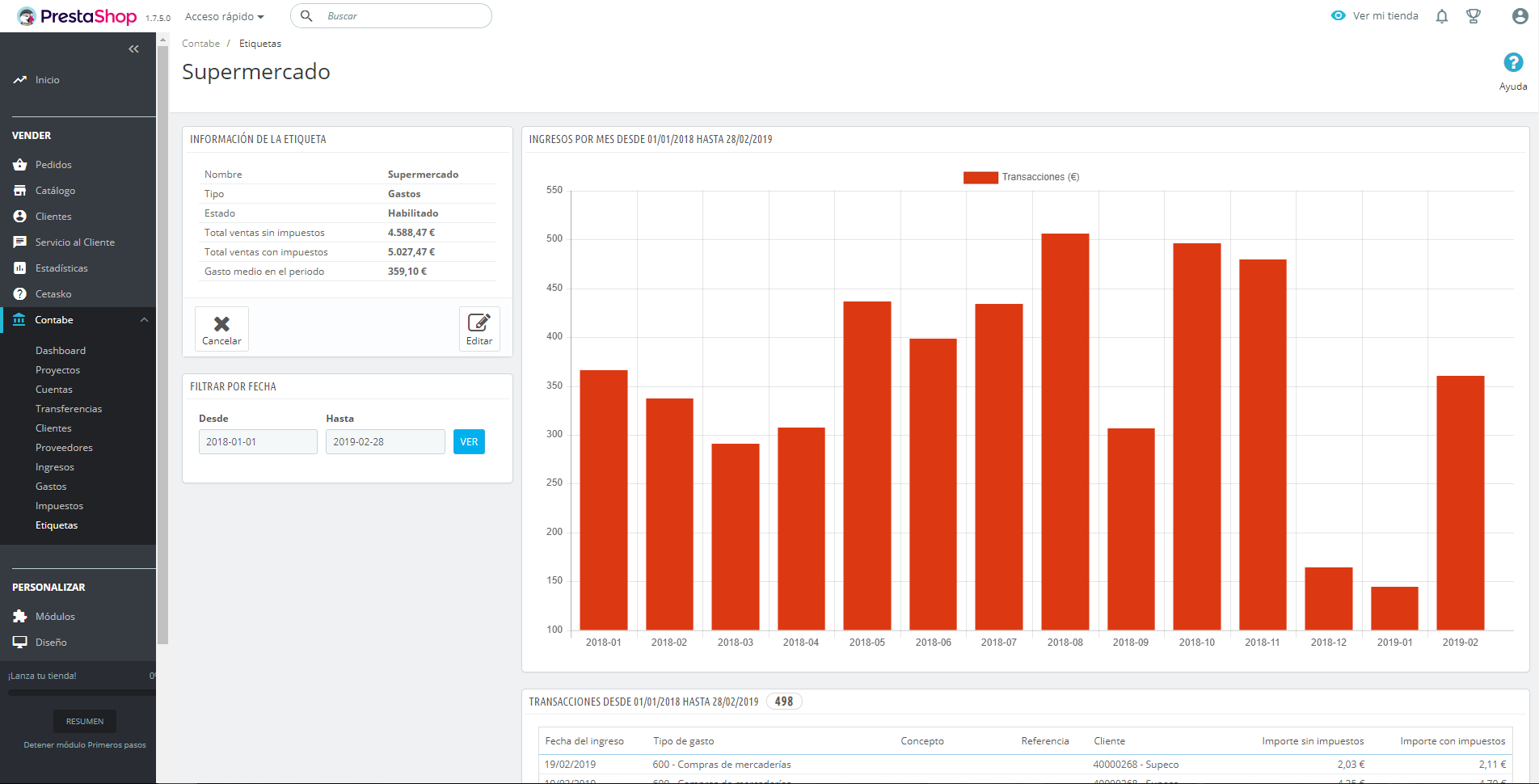Search in blog
Categories
Related products
Contabe new version 1.3.7
New version of the Contabe module in which we have added several interesting improvements such as revenue and / or expenses per tag and links to create objects in the add income or expense page.
Recent changes:
VERSION 1.3.7 (22/02/2019)
- * ADD: tags for incomes and expenses
- * ADD: default tag
- * ADD: links to create objects in add incomes and add expenses
---
Contabe is a module that motivates us and we are continually thinking about adding improvements and new features to it. We have a list of improvements and new features that we are adding little by little.
These days we have been working on it and we have added a new functionality that can be very interesting.
Now you have the opportunity to create labels for expenses and income with the main objective of categorizing them in a personalized way.
In the side menu of the Backffice, inside Contabe, now a new item 'Tags' appears. In this new administration page you can create countless labels to associate them with business expenses and income.
In the page of see label, you can see all the information of the label with button to edit and possibility to filter by date to see the information in a certain period.
What information appears on this page?
- Monthly expenses or income associated with the label in a given period.
- Transactions made where you can see each income or expense that has been made with the amount and the total amount.
Tags are not created automatically. For example, when you are going to create a new expense, this can be associated with a tag. The tags must be created manually in the administration of tags before adding an expense or income.
In the module configuration you can now indicate the tag by default. This will be automatically associated to the sales income of your store.
In the page to add expenses and income, a direct link now appears to create the different objects that are associated with an expense or income such as:
- Add a new project
- Add a new customer
- Add a new supplier
- Add a new account
- Add a new tax rate
- Add a new tag